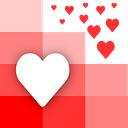What is a no-code spreadsheet importer?
Desc: Learn about this new technology that lets you build an end-to-end spreadsheet import, cleaning, and parsing pipeline in a matter of minutes using no-code.
So you are building your SaaS application and suddenly realize that it would be much easier to get data from your users if they could just upload their spreadsheet.
But, then you would have to:
- Configure a file storage system
- Write code to clean, parse, and validate the spreadsheet data
- Build a data pipeline to send the spreadsheet data to your data stores
Implementing these requirements will take ages! You are already so busy building more important features for your application.
Enter a no-code spreadsheet importer
What is a no-code spreadsheet importer? You may ask. Sounds like another string of tech-y buzzwords.
Well, a spreadsheet importer is first and foremost an HTML element, like a button or div, that you place on your application.
When a user clicks it, it lets them upload their spreadsheets.
Depending on its configuration, the importer code can also:
- Match columns from the user’s spreadsheets to your data model
- Clean data from the spreadsheet depending on your rules
- Send the data to your specified destinations
The best part is that you can set this up in mere minutes using one of the many products that offer this as an off the shelf solution.
Let’s see what we mean by setting this up with no-code using API Spreadsheets as an example.
- You can configure your data model that users must match
2. You can configure cleaning functions for that data
3. You can configure destinations
Then after you are done configuring, you can copy the code and insert it right onto your HTML page!
Look how tiny that amount of code is. You can easily change the styling of the button to make it look like your own!
Now when the user clicks on the button, they will be taken through the process of matching columns.
The data will then be cleaned according to your requirements above, and end up in the destinations you specified
Using a no-code spreadsheet importer saves your engineering team countless man-hours. These days it makes almost no sense to build all this functionality from scratch.
There are many no-code spreadsheet importer solutions on the market today.
You can read all about the comparisons of the most popular no-code importers in our article here!
https://lovespreadsheets.medium.com/6-tools-to-use-to-build-a-spreadsheet-importer-f9bdc411bd3f
If you want a custom app or project built using spreadsheets, you can check out our consulting service here: https://www.lovespreadsheets.com!