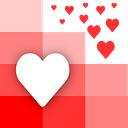Easiest way to read spreadsheets in Python
There are a few ways to read spreadsheets in Python.
Today we are going to show you how to do it the easiest way by using our free tool API Spreadsheets.
If you don’t want to use our tool the second easiest way is to use Pandas with Python. We wrote a blog post on how to do that and you can read all about that here.
Step 0: Install the API Spreadsheets Python Library
In your python environment on your computer, install the API Spreadsheets library using Pip
$ pip install apispreadsheetsStep 1: Create an Account on API Spreadsheets
Go to www.apispreadsheets.com and sign up for an account
- Click on Sign up in the Navbar
- Sign up with your email and password
Step 2: Upload your spreadsheet
Click on Upload or Drop Files and select your spreadsheet from your computer
Step 3: Copy the Python Code from the dashboard
Copy and run the python code in your script.
This will read the file in an array that is the length==rows of the file.
Each item in the array will be a dictionary with the column names as the keys.
You can read the file in a different format be changing the Choose Data Format.
Step 4: Enjoy!
Relax with all the time you have saved or get working on your models and data cleaning!
If you have any questions with the tool, you can email us at info@apispreadsheets.com