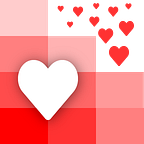Easiest way to convert Google Sheets into an API
In this article we will show you how to convert Google Sheets into an API using our tool www.apispreadsheets.com
Note before we begin: The software has a free forever tier but if you do want to experiment more, you can email us at info@apispreadsheets.com for a free trial
Step 1: Prepare your data in Google Sheet
We will be using a Google Sheet containing our favorite restaurants in New York.
Step 2: Create an account on API Spreadsheets
2. Create an account successfully and you will be redirected to the API Spreadsheets dashboard
Step 3: Upload your Google Sheets
- Click on the Google Sheets tab and then click Proceed
2. This will open a permissions pop up (make sure your pop ups are enabled). Select which account your Google Sheet is in
3. Select your Google Sheet and click select
4. This will automatically take you to the file’s API page. You can copy the Read API URL here that will let you read the live information from the Google Sheet
The API URL will look like this: https://api.apispreadsheets.com/data/TqDQssgxLdZRFe6M/
Verify your API URL
You can go to any browser with this URL and see all the data from your Google Sheet appear here
Next steps
Congratulations! You have now converted your Google Sheets into an API.
What can you do now? Maybe check out our article on 10 Web Dev Projects You Can Build With Spreadsheets
Or if you have something custom in mind, reach out to us at info@apispreadsheets.com and we will connect you with developers!