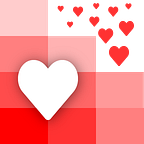7 reasons why you should use API Spreadsheets instead of Google Sheets API
What is API Spreadsheets?
API Spreadsheets is the leading platform to instantly use your spreadsheets as a REST API and database.
It lets you connect your spreadsheets from various sources (as you will see below) and even lets you query your spreadsheet data!
What is the Google Sheets API?
Google Sheets provides an API to interact with your Google Sheets. It lets you perform CRUD operations just like API Spreadsheets.
Now let’s go into why you should use API Spreadsheets over the native Google Sheets API
1. Time & Effort
To use API Spreadsheets you can get started in three easy steps:
- Connect to your Google Sheets
2. Get your API URL
3. Copy and paste the pre-written code to get started right away!
For Google Sheets, you need to do the following
- Copy your Spreadsheet ID from your Google Sheets URL
- Read the docs (ugh)
- Copy and paste your Spreadsheet ID into the Google Sheets code
- Modify code to fit your needs (aka read more docs)
2. Customer support
If you run into problems with the Google Sheets API, you will need to read the docs again(ugh).
Then if you are still stuck, you can hope and pray someone has asked your question on Stack Overflow.
On API Spreadsheets, you can reach out to the support team and a real live human engineer will help fix your problem!
3. Low-code tool
If you don’t know much code then the Google Sheets API is a bit difficult to use. Even to follow the quickstart tutorials, you really need to understand what the code does.
On top of this, there are so many different tutorials that it’s very easy to be stuck in tutorial hell
On the other hand, API Spreadsheet is a low-code tool so it is a lot easier for the average user to understand. There are straightforward guides, tutorials, and videos, so it truly is easy to get started right away.
4. Integrations
On API Spreadsheets, you can upload Excel Spreadsheets, Google Sheets, Spreadsheets from Dropbox, AWS S3, Postgres, MySQL or even quickstart and create your own.
This way you only have to learn about 1 API to use with all these different platforms!
5. More security
Both API Spreadsheets and Google Sheets offer key based credentials to secure your API.
API Spreadsheets also offers these additional security features without having to write code:
- Block request types–you can block certain requests from your API. For example, your API can block the ability for data to be added to your spreadsheet.
2. Whitelist URLs–you can whitelist URLs so only the domains you specify can access your API.
6. Querying your data
On API Spreadsheets you can use SQL queries to filter your data. This eliminates any learning curve because it is something you already know.
Meanwhile on Google Sheets API, you need to learn their filtering method to filter data. Which makes it yet another thing to learn for a busy developer.
7. Robust features
API Spreadsheets also has many other features you can instantly access on the tool:
- Add a webhook
- Create a spreadsheets importer
- Setup auto-reporting of your spreadsheet
- Create a caching layer
- CNAME Integration
While you can set these up with the Google Sheets API, you have to search for a tutorial and/or code it from scratch.
On API Spreadsheets, there is no code required!