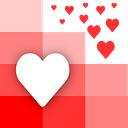5 most popular ways to automate spreadsheet work
1. Macros
Macros are one of the most popular ways to automate spreadsheet tasks. By recording your actions in a macro, you can play back those actions later with the click of a button. This can save you a lot of time if you have to perform the same task repeatedly.
2. Add-ins
There are a number of add-ins available that can automate various spreadsheet tasks. Add-ins can be installed from within Excel, or downloaded from the internet.
3. Scripts
If you’re comfortable with programming, you can create scripts to automate spreadsheet tasks. Scripts can be written in a number of different programming languages, such as VBA, JavaScript, Python or R.
4. Templates
Templates can be a great way to automate spreadsheet tasks. By creating a template with the desired formatting and layout, you can save yourself a lot of time when starting new projects.
5. Built-in features
Excel includes a number of features that can help automate spreadsheet tasks. For example, you can use the AutoFill feature to quickly fill in data based on a pattern, or use the data validation feature to ensure that only valid data is entered into a cell.
If you ever need any expert help automating your spreadsheet work, book a call with our experts at Love Spreadsheets